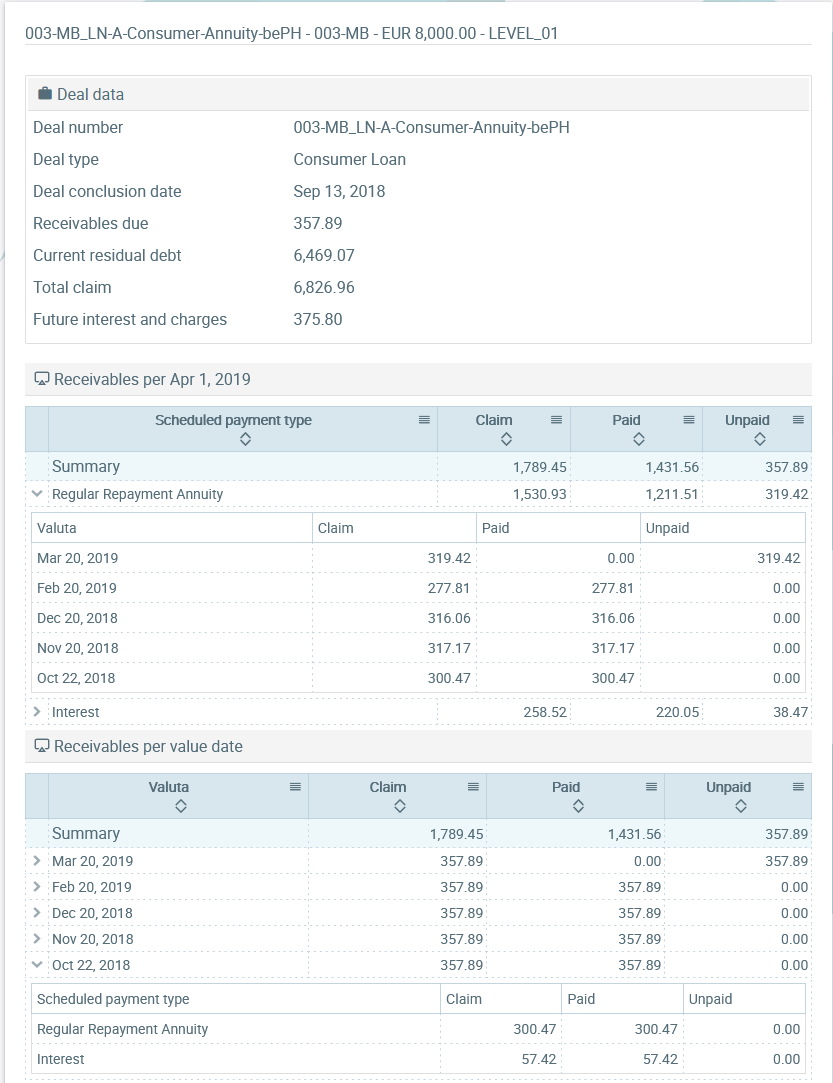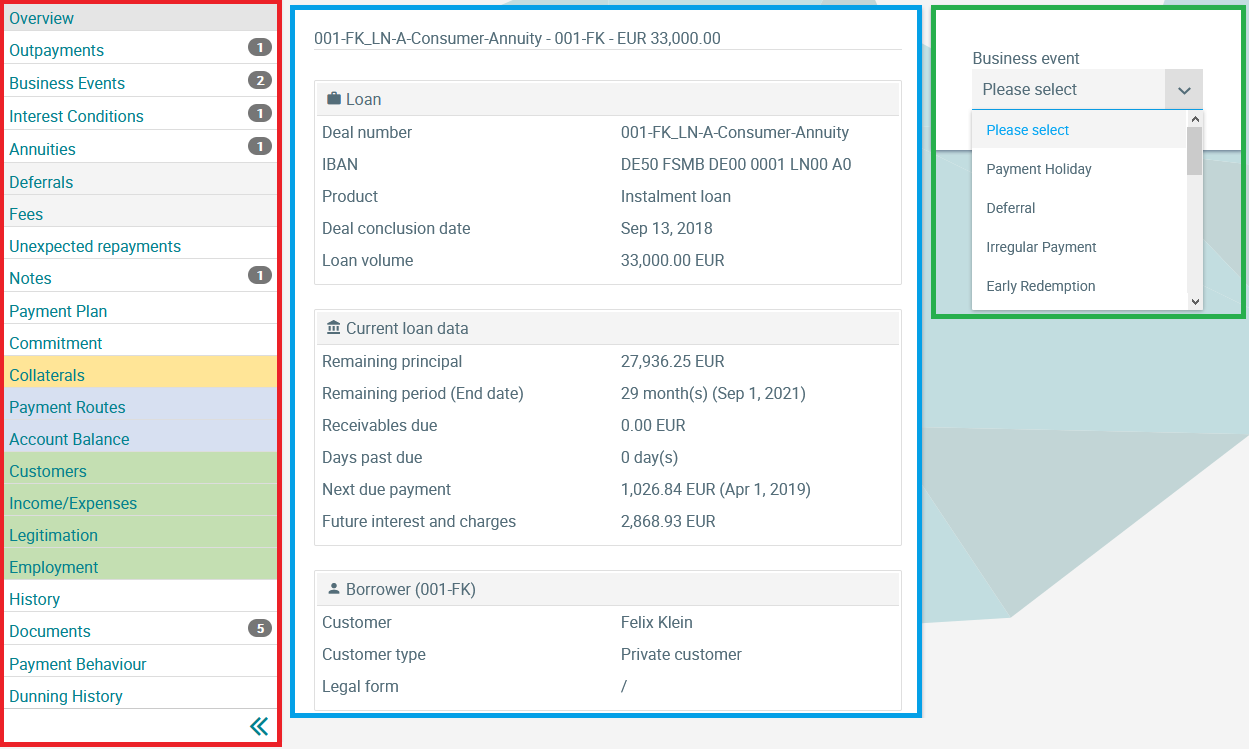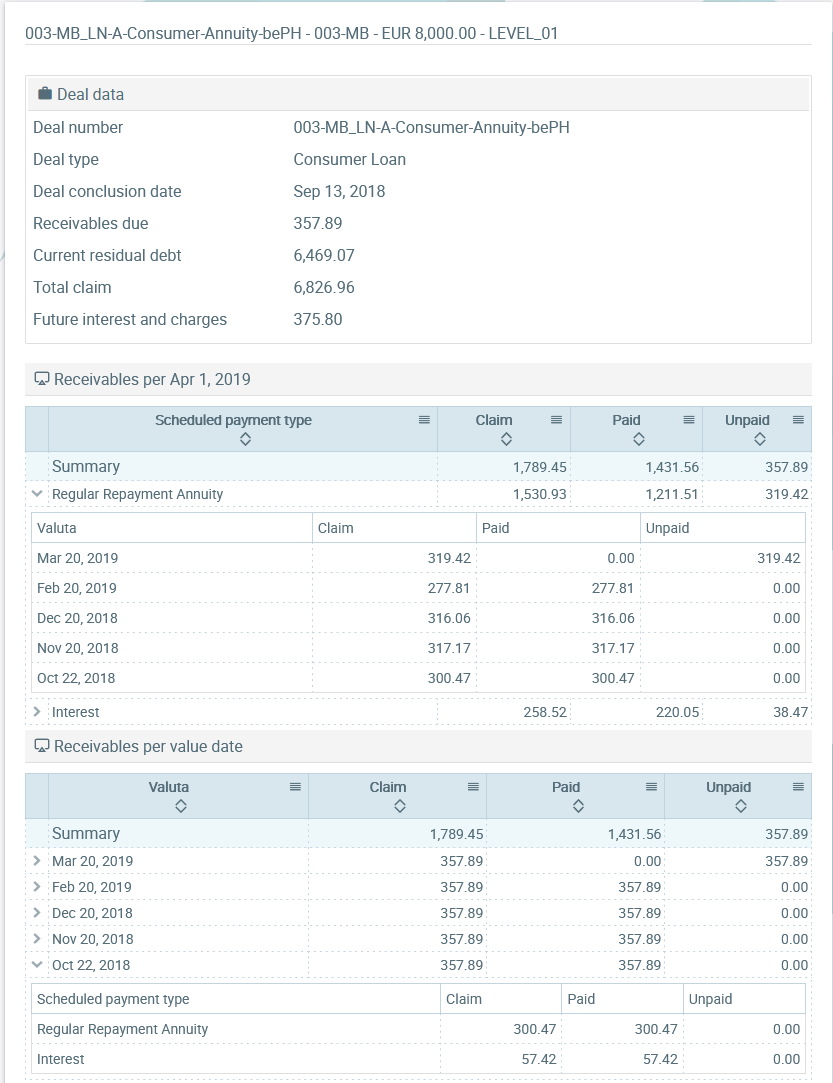How the screen works
expand / collapse ...
All detail screens of a financial instrument in the swim lane "Lifecycle Management" are structured according to the same pattern:
- By selecting a subpage in the red marked area on the left, corresponding additional individual information of the financial instrument is displayed. The circled number indicates how much corresponding information is available.
- The main information is always displayed in the blue-marked middle area of the screen.
- To edit the financial instrument, e.g. to enter a change in the instalment for a loan, the respective business event must be selected in the green marked area on the right of the list. A data entry window will then open at the same place to enter all the data required for the business transaction.
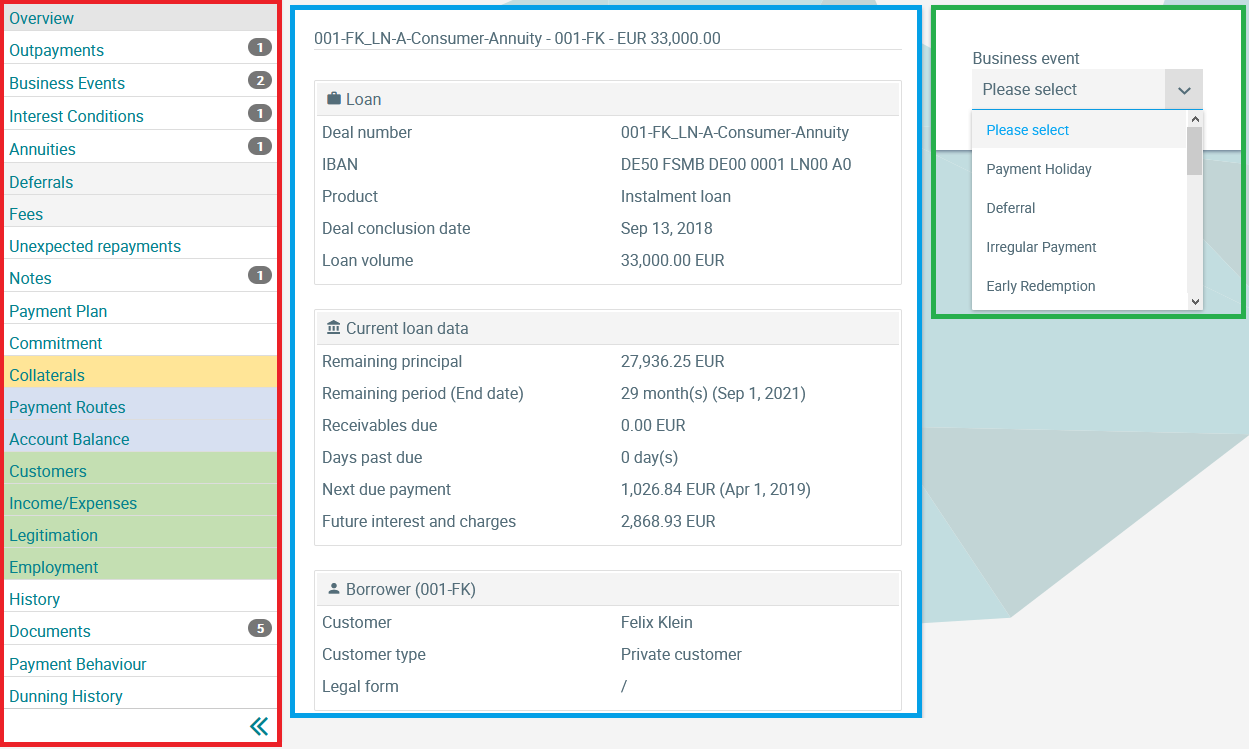
Account Balance
The current account balance can be seen in the screen.
All currently outstanding payments, the current remaining debt, the open total claim as well as future interest and fees are displayed.
In addition, all payments already made in the past for the financial instrument are shown.
The distribution algorithm between principle and interest payments can be viewed in detail in section "Receivables per booking date".
The section "Receivables per value date", on the other hand, is of a more technical nature and can be used for the audit trail.