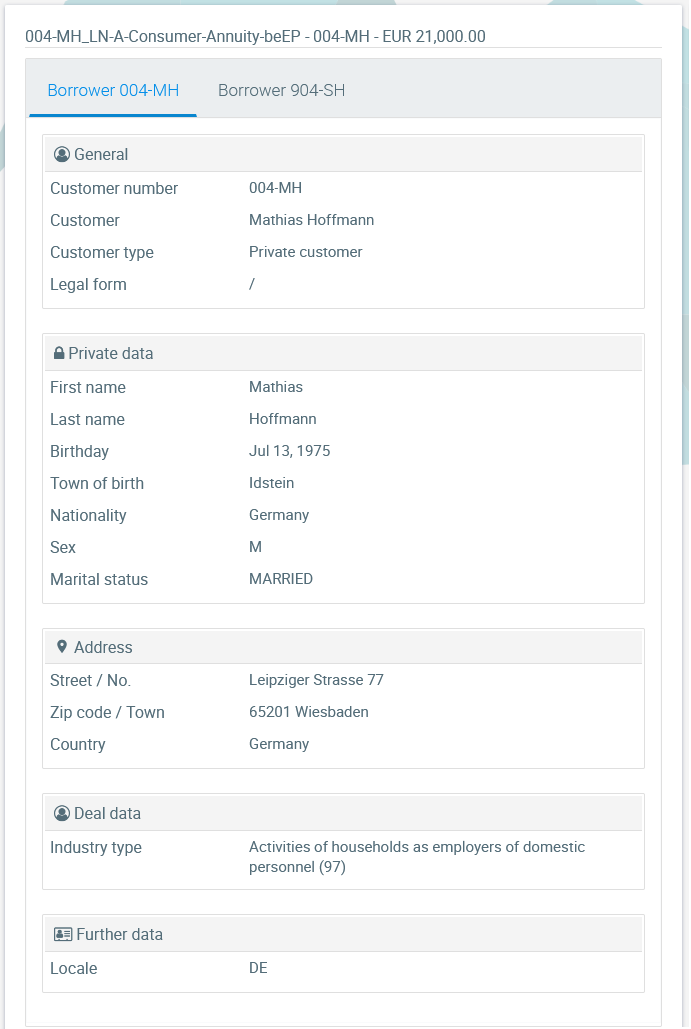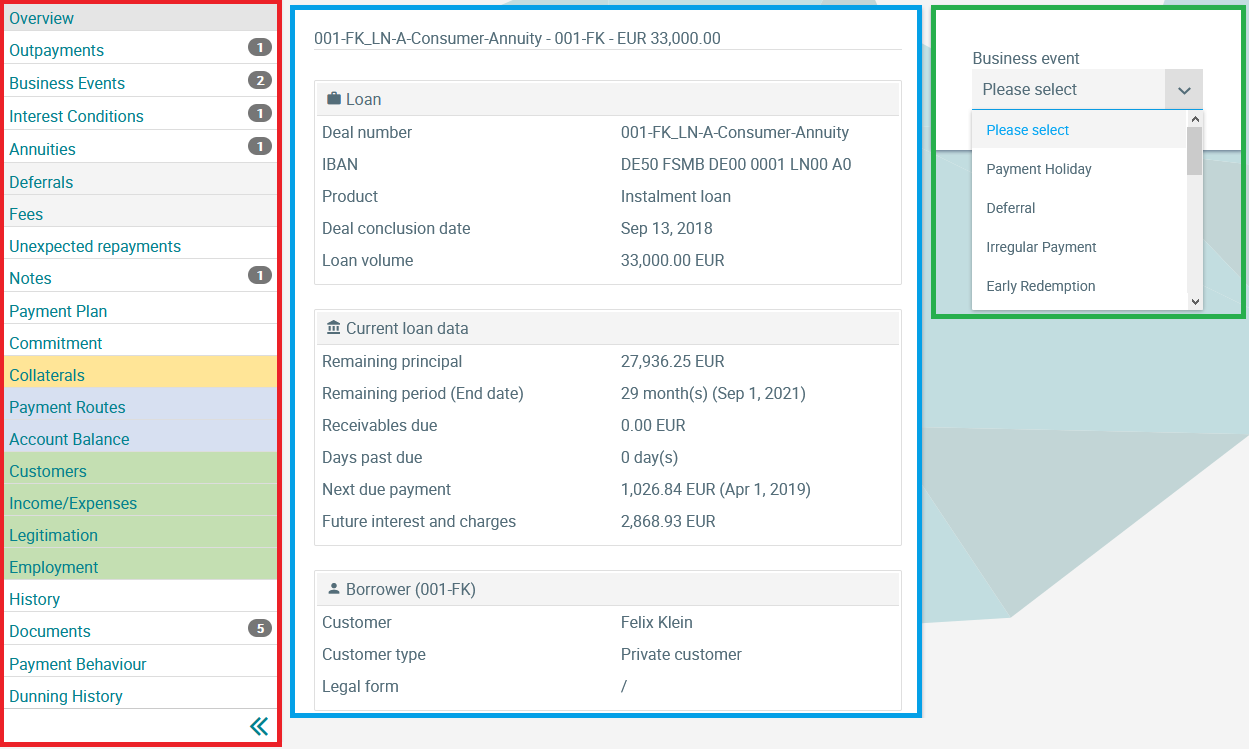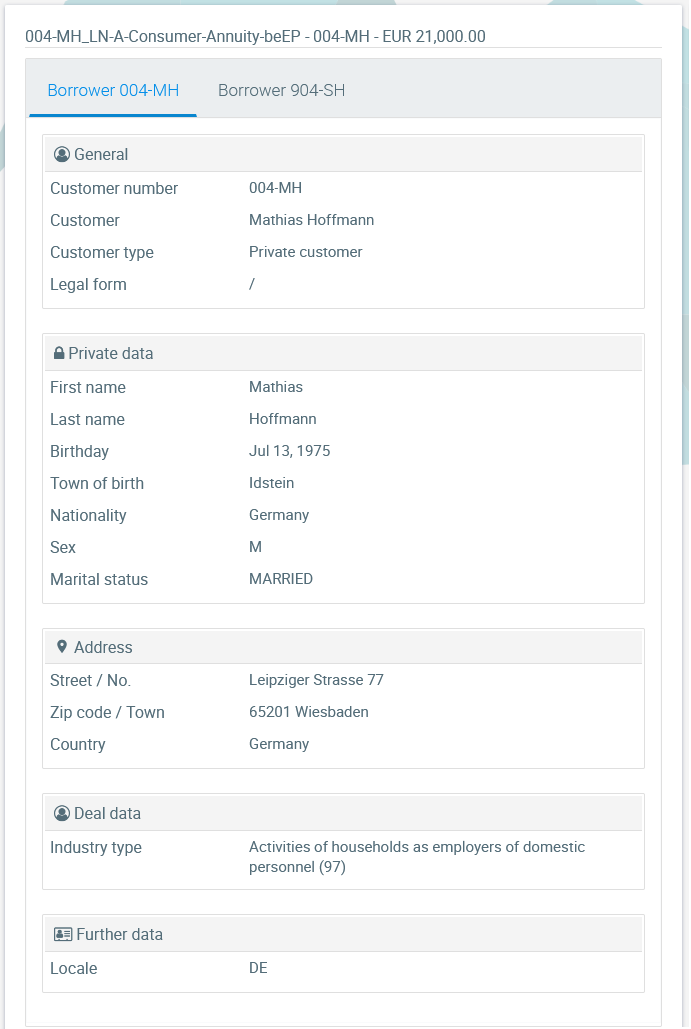How the screen works
expand / collapse ...
All detail screens of a financial instrument in the swim lane "Lifecycle Management" are structured according to the same pattern:
- By selecting a subpage in the red marked area on the left, corresponding additional individual information of the financial instrument is displayed. The circled number indicates how much corresponding information is available.
- The main information is always displayed in the blue-marked middle area of the screen.
- To edit the financial instrument, e.g. to enter a change in the instalment for a loan, the respective business event must be selected in the green marked area on the right of the list. A data entry window will then open at the same place to enter all the data required for the business transaction.
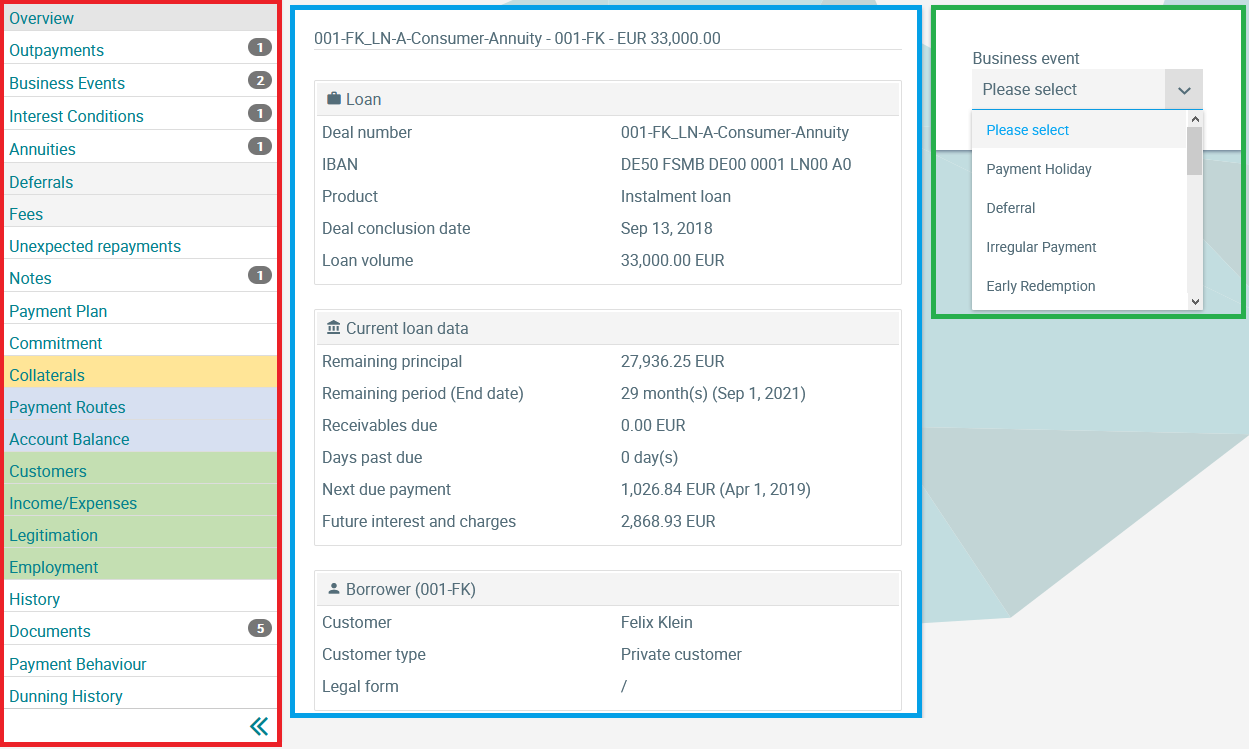
Customers
In the screen Customers, the basic data of all customers are displayed.
In case of a loan, the main borrower is displayed first, and the corresponding data of co-applicants, guarantors or other participants can also be displayed via further tabs.